Sculpey® Soufflé™ Letter Board Icons
Sculpey® Soufflé™ Letter Board Icons
Designed By: Cathie Filian and Steve Piacenza
Read More
Read Less
Create custom letter board icons with Soufflé™ clay and washers. Use them to decorate and add style to plain letter boards. Display on your wall, book shelf or at your next party.
ADDITIONAL SUPPLIES
- #8 washer
- Glue

Project Instructions
- Getting Started:
Start with clean hands, unwrap and knead clay until soft and smooth, or condition by running clay though a Pasta Machine. We recommend using a designated machine for clay purposes only. When working with multiple colors, clean hands with soap and water or baby wipes (we have found that baby wipes work best) before switching colors. Shape clay, pressing pieces firmly together. Wash hands after use.
- Baking:
Create 4 balls of conditioned clay. For this design we used Turnip for the cupcake liner. Guava for the frosting. Igloo for the Icing detail and sprinkles. Cowboy for the chocolate sprinkles.
Roll out the Turnip clay to a thickness of 1/8”.
Using the slicer, cut a cupcake liner shape from the clay. Press an Etch ‘n Pearl into the clay to create the lines on a cupcake liner.
Roll out the Guava clay to a thickness of 1/4". Using a circle cutter cut a circle shape.
Using the ball end of a Style & Detail tool, push the edges of the clay to create a random curved edge that resembles cupcake icing.
Flip the Guava cupcake icing over. Working toward the top, press a #8 washer into the clay. IMPORTANT: Only press the washer half-way into the clay. Remove the washer for baking.
Place the cupcake icing onto the cupcake liner. Press to secure.
Icing Detail: Roll out a tube of Igloo. Place the tube in a wavy pattern on the lower portion of the icing. Press to secure and trim the ends.
Sprinkles: Roll out a very thin tube of Igloo. Use the cutter to slice small pieces. Attach the small pieces to the cupcake icing. Repeat with the Cowboy clay.
Bake as directed in Step 1.
Once the cupcake is baked and cooled, glue the washer into the well that was created in step 7.