Premo! Mokume Gane Cabochon Pendant with Liquid Sculpey Bezel
Premo! Mokume Gane Cabochon Pendant with Liquid Sculpey Bezel
Read More
The new metallic Liquid Sculpeys are perfect for creating your bezels in our bakeable bezel molds!
Design by Amy Koranek
Getting Started:
Polymer clay may stain. CLAY MAY DAMAGE UNPROTECTED FURNITURE OR FINISHED SURFACES. DO NOT USE polymer clay on unprotected surfaces. We recommend working on the Sculpey® Work ‘n Bake Clay Mat, wax paper, metal baking sheet, or disposable foil. Start with clean hands and work surface area. Knead clay until soft and smooth. For best results, clean your hands in between colors. Shape clay, pressing pieces together firmly. Bake on oven-proof glass or metal surface at 275°F (130 °C) for 30 minutes per ¼" (6 mm) thickness. For best baking results, use an oven thermometer. DO NOT USE MICROWAVE OVEN. DO NOT EXCEED THE ABOVE TEMPERATURE OR RECOMMENDED BAKING TIME. Wash hands after use.
Read Less
ADDITIONAL SUPPLIES
Silver tone jump ring 1/4”-5/16”, Tweezers|Silver tone jump ring 1/4”-5/16”, Tweezers

Project Instructions
Preheat your oven to 275. Once the oven is to temperature, place the Bezel Mold inside the oven for at least 10 minutes to heat it up. The warm mold will receive the Liquid Sculpey® easily and help the medium to flow nicely into the mold. Carefully remove the mold from the oven and immediately fill the frame area of the desired bezel first with Silver Liquid Sculpey®. Designer’s Note: In this instruction the photo shows the large teardrop being filled. In the video I fill both the large teardrop and the large circle. The large circle is the sample that is completed later here.

After the frame area is filled, fill the entire shape with the Liquid Sculpey® to level. Tap the mold gently to release bubbles and help the medium flow into the mold. If you like, you can bake several bezels at once by filling the mold while it is warm. Bake the Liquid Sculpey® in the mold at 275 for 30 minutes.

While the bezel shape is baking you can start on the Mokume Gane portion of the pendant design. Mix 1 part Sunset Pearl with 1 part Pearl to make Light Sunset Pearl. Mix 1 part Peacock Pearl with 1 part Pearl to make Light Peacock Pearl. Mix 1 part Bright Green Pearl with 1 part Pearl to make Light Bright Green Pearl. Sheet each of the new colors through the clay conditioning machine on the thickest setting. Sheet Graphite Pearl through the clay conditioning machine on the thickest setting. For the pendant we will need equal amounts of each Light Sunset Pearl, Light Peacock Pearl, Light Bright Green Pearl and Graphite Pearl - one 2” X 2” square of each color will be plenty.

When making a mokume gane stack, you should consider which colors to put next to each other. In the stack the colors will tend to blend into one another as they get thinner and some colors won’t read well next to each other. For this color combination I’d like to suggest placing the Light Bright Green Pearl on top of the Graphite Pearl and the Light Peacock Pearl on top of the Light Sunset Pearl.

Press both double sheets through the clay conditioning machine on the thickest setting. Layer the graphite/green sheet over the blue/pink sheet with the green directly next to the blue.

Press the clay with all four layers through the clay conditioning machine on the thickest setting.

Section the sheet into four equal parts with a Super Slicer.

Make two little stacks each with two sheets. Press each little stack through the clay conditioning machine on the thickest setting. Then lay one pressed sheet on top of the other.

Divide the stack in half.

Place one half on top of the other half.

Roll over these with the Acrylic Clay Roller to press out air bubbles and bind the layers together. Flatten with the roller until the layered sheet is about 1/4” thick.

Flip the layered sheet over so the Graphite Pearl is on top.

Using the Graduated Circle Cutters, cut through the clay stack in a non-concentric circle pattern starting with the smallest cutter in the lower left quadrant of the clay sheet. Make sure to cut all the way through the clay layers each time. If the clay gets stuck in the cutters, carefully remove it and place it back in the layered stack.

Using the Super Slicer, create a fan pattern through the circles. Start in the middle with a cut that divides the circles in half. Then adjust the blade to make several cuts on each side of the center cut in a fan pattern. If the pieces become loose from the design, carefully put them back into place.

Roll over the design with the Acrylic Clay Roller to seal it all back together. The cut lines should look level again but still be visible.

Make sure your Super Slicer is very clean before completing this next step. Carefully shave through the design parallel to the stripes and only about 1/16” deep.

Remove the shaved piece and flip it over to reveal the colorful pattern. You can very carefully shave more pieces from the design stack to see which pattern you like best for your pendant.

When your bezel piece has completely cured, flex the bezel mold to release it. I am using the large circle bezel shape. Select a circle cutter that fits the bezel shape.

Apply a small amount of Silver Liquid Sculpey® to the bezel shape. Smear the liquid evenly in the bezel with your fingertip. Liquid Sculpey® makes an excellent glue between baked and raw clays.

Using the same circle cutter from step 18, cut out a piece of filler clay to fill the bezel level with the frame edge.

Place a jump ring laying in the filler clay and across the bezel frame edge with enough of the ring exposed on the outside of the frame to use as a pendant bail. Set the bezel aside.

Select a circle cutter that is slightly larger than the large circle cabochon mold.

Use this circle cutter to remove a circle from the mokume gane pattern that you chose from step 17. Place the pattern face side down in the cabochon mold. Press it into the mold with your finger so that it conforms to the shape of the mold.

Back fill the cabochon shape with scrap clay. Fold the edge of the mokume gane pattern piece into the back of the mold as well.

If the mold is more full than level, you can carefully shave the excess clay away with the Super Slicer.

Flex the cabochon mold to remove the patterned cabochon.

Place the cabochon over the bezel covering the filler clay. Make sure the filler clay is not visible and the cabochon is attached. Bake at 275 for 30 minutes. Add a chain or ribbon and enjoy!

Preheat your oven to 275. Once the oven is to temperature, place the Bezel Mold inside the oven for at least 10 minutes to heat it up. The warm mold will receive the Liquid Sculpey® easily and help the medium to flow nicely into the mold. Carefully remove the mold from the oven and immediately fill the frame area of the desired bezel first with Silver Liquid Sculpey®. Designer’s Note: In this instruction the photo shows the large teardrop being filled. In the video I fill both the large teardrop and the large circle. The large circle is the sample that is completed later here.

After the frame area is filled, fill the entire shape with the Liquid Sculpey® to level. Tap the mold gently to release bubbles and help the medium flow into the mold. If you like, you can bake several bezels at once by filling the mold while it is warm. Bake the Liquid Sculpey® in the mold at 275 for 30 minutes.

While the bezel shape is baking you can start on the Mokume Gane portion of the pendant design. Mix 1 part Sunset Pearl with 1 part Pearl to make Light Sunset Pearl. Mix 1 part Peacock Pearl with 1 part Pearl to make Light Peacock Pearl. Mix 1 part Bright Green Pearl with 1 part Pearl to make Light Bright Green Pearl. Sheet each of the new colors through the clay conditioning machine on the thickest setting. Sheet Graphite Pearl through the clay conditioning machine on the thickest setting. For the pendant we will need equal amounts of each Light Sunset Pearl, Light Peacock Pearl, Light Bright Green Pearl and Graphite Pearl - one 2” X 2” square of each color will be plenty.

When making a mokume gane stack, you should consider which colors to put next to each other. In the stack the colors will tend to blend into one another as they get thinner and some colors won’t read well next to each other. For this color combination I’d like to suggest placing the Light Bright Green Pearl on top of the Graphite Pearl and the Light Peacock Pearl on top of the Light Sunset Pearl.

Press both double sheets through the clay conditioning machine on the thickest setting. Layer the graphite/green sheet over the blue/pink sheet with the green directly next to the blue.

Press the clay with all four layers through the clay conditioning machine on the thickest setting.

Section the sheet into four equal parts with a Super Slicer.

Make two little stacks each with two sheets. Press each little stack through the clay conditioning machine on the thickest setting. Then lay one pressed sheet on top of the other.

Divide the stack in half.

Place one half on top of the other half.

Roll over these with the Acrylic Clay Roller to press out air bubbles and bind the layers together. Flatten with the roller until the layered sheet is about 1/4” thick.

Flip the layered sheet over so the Graphite Pearl is on top.

Using the Graduated Circle Cutters, cut through the clay stack in a non-concentric circle pattern starting with the smallest cutter in the lower left quadrant of the clay sheet. Make sure to cut all the way through the clay layers each time. If the clay gets stuck in the cutters, carefully remove it and place it back in the layered stack.

Using the Super Slicer, create a fan pattern through the circles. Start in the middle with a cut that divides the circles in half. Then adjust the blade to make several cuts on each side of the center cut in a fan pattern. If the pieces become loose from the design, carefully put them back into place.

Roll over the design with the Acrylic Clay Roller to seal it all back together. The cut lines should look level again but still be visible.

Make sure your Super Slicer is very clean before completing this next step. Carefully shave through the design parallel to the stripes and only about 1/16” deep.

Remove the shaved piece and flip it over to reveal the colorful pattern. You can very carefully shave more pieces from the design stack to see which pattern you like best for your pendant.

When your bezel piece has completely cured, flex the bezel mold to release it. I am using the large circle bezel shape. Select a circle cutter that fits the bezel shape.

Apply a small amount of Silver Liquid Sculpey® to the bezel shape. Smear the liquid evenly in the bezel with your fingertip. Liquid Sculpey® makes an excellent glue between baked and raw clays.

Using the same circle cutter from step 18, cut out a piece of filler clay to fill the bezel level with the frame edge.

Place a jump ring laying in the filler clay and across the bezel frame edge with enough of the ring exposed on the outside of the frame to use as a pendant bail. Set the bezel aside.

Select a circle cutter that is slightly larger than the large circle cabochon mold.

Use this circle cutter to remove a circle from the mokume gane pattern that you chose from step 17. Place the pattern face side down in the cabochon mold. Press it into the mold with your finger so that it conforms to the shape of the mold.

Back fill the cabochon shape with scrap clay. Fold the edge of the mokume gane pattern piece into the back of the mold as well.

If the mold is more full than level, you can carefully shave the excess clay away with the Super Slicer.

Flex the cabochon mold to remove the patterned cabochon.

Place the cabochon over the bezel covering the filler clay. Make sure the filler clay is not visible and the cabochon is attached. Bake at 275 for 30 minutes. Add a chain or ribbon and enjoy!