Sculpey Soufflé™ Stepped Color Channel Bracelet
Sculpey Soufflé™ Stepped Color Channel Bracelet
Read More
Who doesn't love checks? Well, this project uses some of the favorite Soufflé colors to create a multi-colored check pattern that is guaranteed to become a "go to" in your wardrobe.
TIME TO COMPLETION:
90 Minutes to make, bake, and assemble; some drying time for glue required
Read Less
ADDITIONAL SUPPLIES
- Gold tone channel bracelet
- Patty paper, deli paper, or parchment paper
- Instant drying glue

Project Instructions
Step 1
Step 2

Step 3

Step 4

Step 5

Step 6

Step 7

Step 8

Step 9

Step 10

Step 11

Step 12

Step 13

Step 14

Step 15

Step 16

Step 17

Step 18

Step 19

Step 20

Step 21