Hide Flaws in Polymer Clay With Sculpey Tools™ Texture Sheets
Sometimes, flaws can crop up on your polymer clay creations, often seemingly out of nowhere. These imperfections can show up in the forms of small air bubbles, often called “The Bumpies,” or fingernail dings and fingerprints.
By applying a uniform texture to the surface of your polymer clay creations, you can make your work look more finished, polished and professional — plus hide potential flaws. Using Sculpey Tools™ Texture Sheets on your clay creations works well to create a fine, intricate surface that camouflages unwanted marks.
Create Beautiful Pieces With Sculpey Tools™ Texture Sheets
Thin and flexible, Sculpey Tools™ Texture Sheets are excellent tools for incorporating multidimensional decorative elements into all your clay creations. Texture Sheets from Sculpey® are sized for use with a clay roller or pasta machine for uniform application.
How to Use Texture Sponges on Polymer Clay
Texture sponges are excellent for use on the backs of jewelry and pendants because they can hide little flaws such as small bubbles and fingerprints. To use a texture sponge on your polymer clay project, press it onto the unbaked clay surface. The good news is that you won’t have to wash your texture sponge between uses because these don’t usually stick to polymer clay.
You can also use texture sponges to create areas that mimic the look of stone or sand on your polymer clay pieces. Use a texture sponge over canework or mokume gane to produce a soft, interesting look.
What Are Texture Sponges?
Texture sponges are also known as “open-cell foam” materials. A simple search for polymer clay texture sponges may not yield many results because the objects we call texture sponges are typically used as either water or air filters.
Your best bet is to purchase an air conditioning filter from a local hardware store, preferably in person so you can physically see and feel the texture.